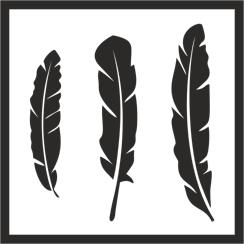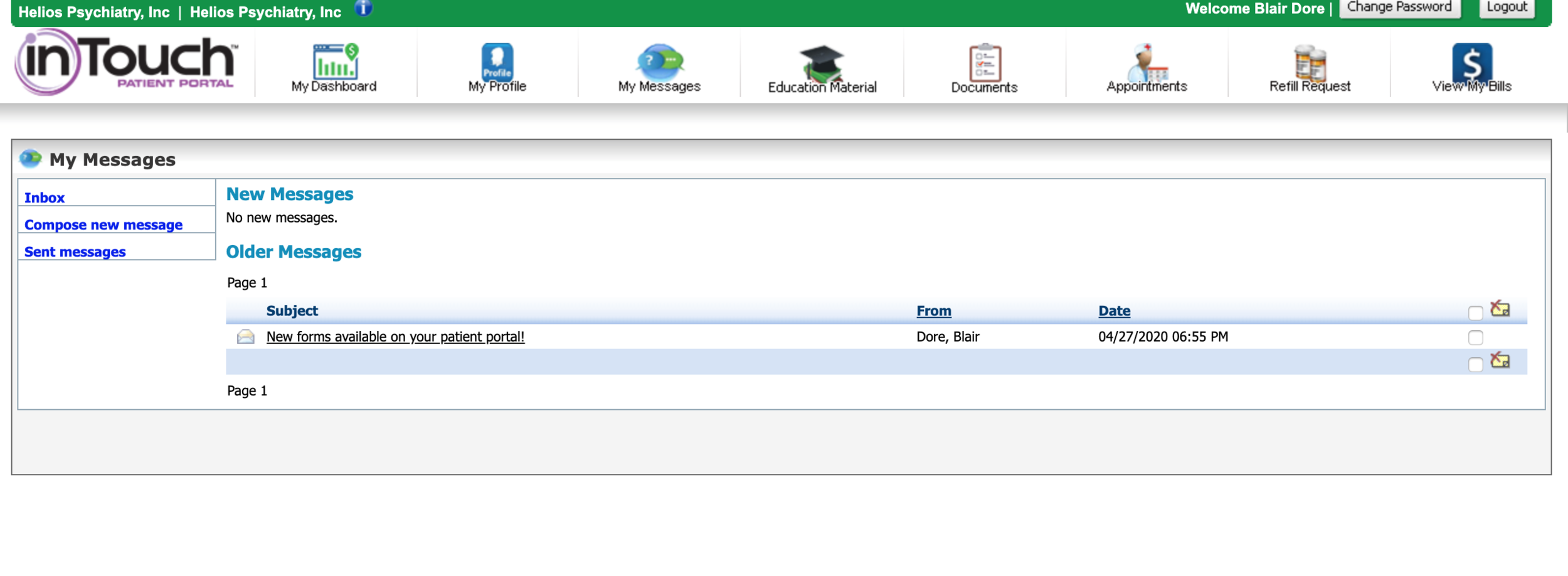Getting Access to the Patient Portal
Once you’ve scheduled your first appointment at Helios you will receive an email from our office staff with your username and temporary password. Please sign in and change your password.
For current patients, similarly, you should receive an email from our office staff with your log-in information. If you have not, please email info@helioswellness.co
The Home Screen
The home screen of the new Patient Portal includes a left navigation as well as four “shortcuts” at the top. When you first arrive at your portal page please go to “My Profile” and fill in the information as this will auto-populate those fields in other forms you may have to fill in later.
Requesting An AppointMent Time
All new appointments will be scheduled via the patient portal. In this system, you will first “Request a Time” with your provider.
First, click “Request and Appointment”
Next, fill in the fields on the form. Please remember to click “Send Request”
Finally, your provider will confirm you appointment time. Once confirmed, you will receive an email and the appointment will appear in the “Upcoming Appointments” section.
Request A REFILL
The new patient portal allows you to send messages and request refills from your provider via the shortcut links at the top of the homepage. Separately, if your provider has a form they need you to fill in, you will be notified and can fill in the form directly from the portal.
Download Statements
The InSync portal will allow you to pay outstanding balances, and download statements. To download a statement click on “Billing” in the left navigation:
Questions
Please feel free to email us at info@helioswellness.co if you have any questions about or problems with logging into the portal.